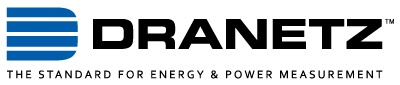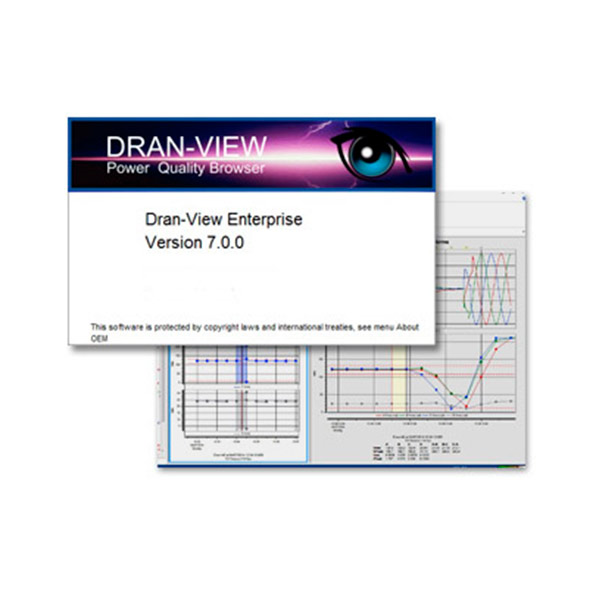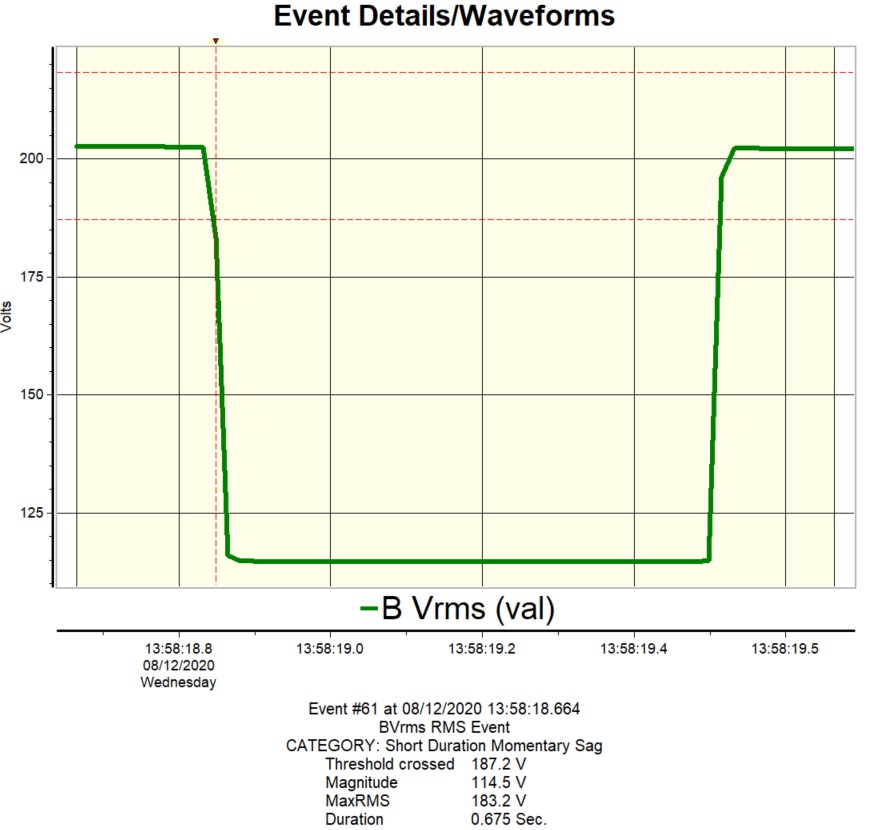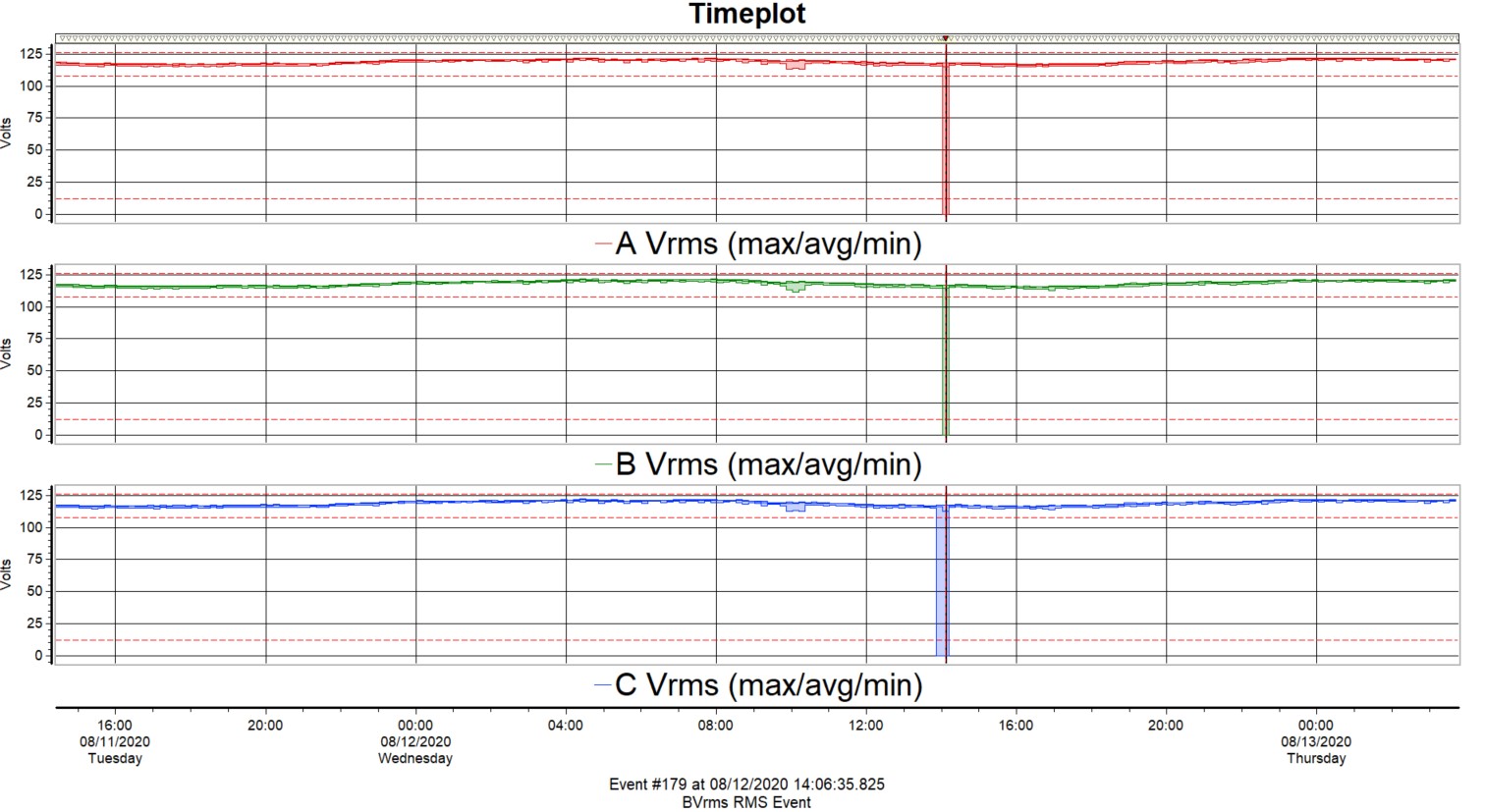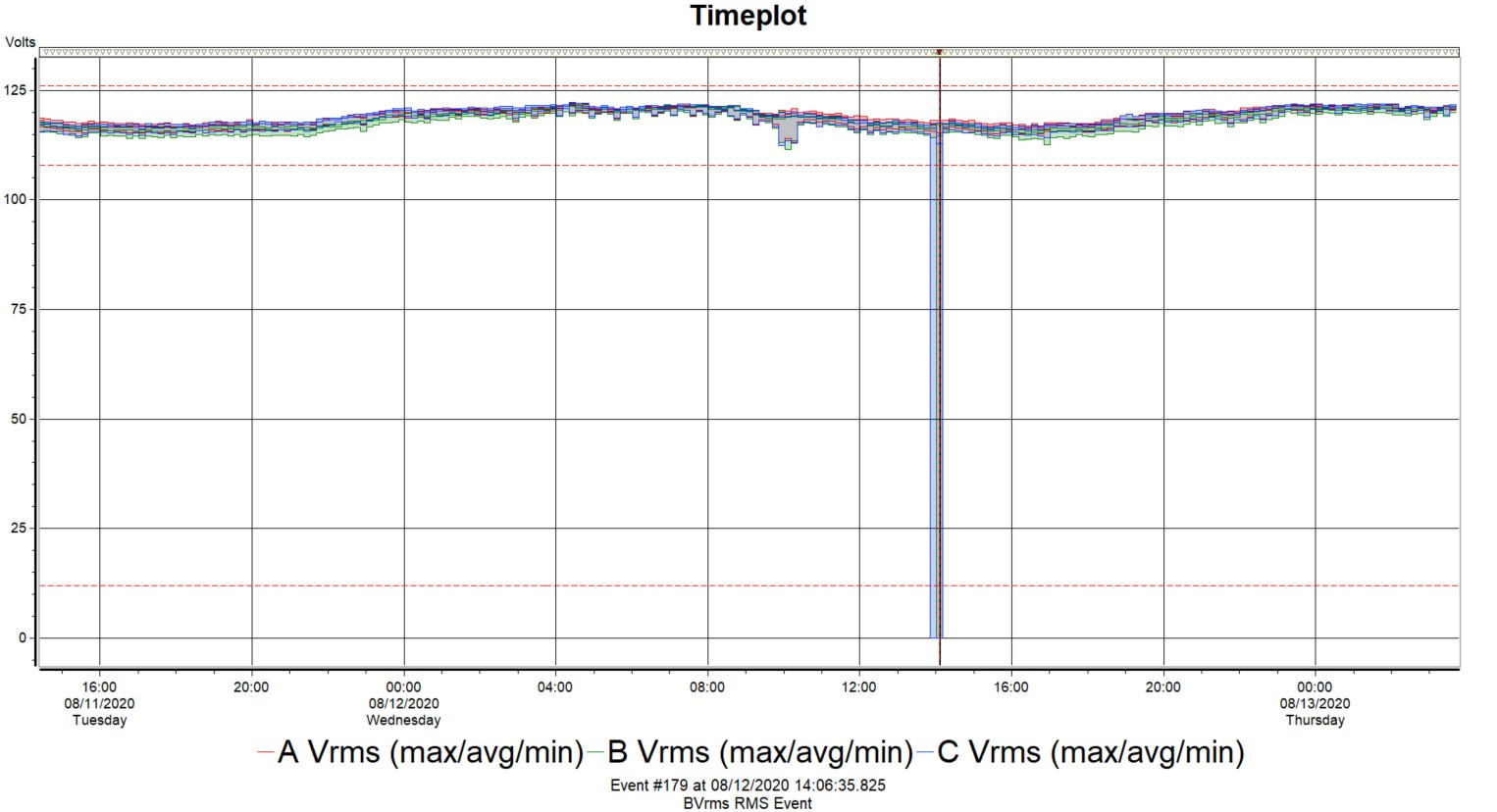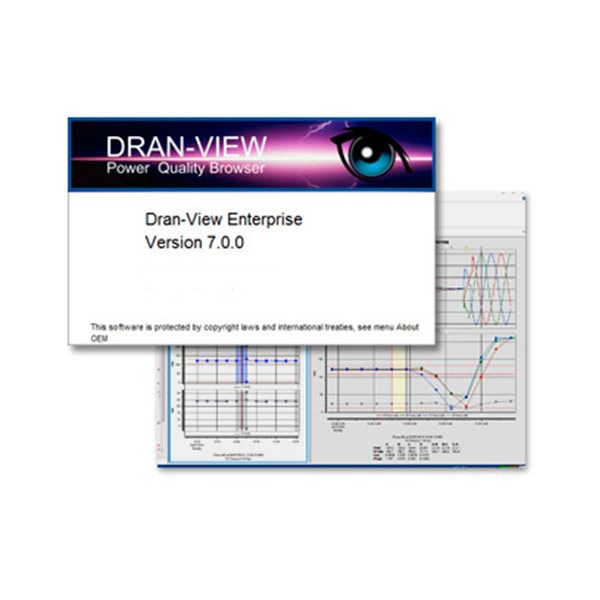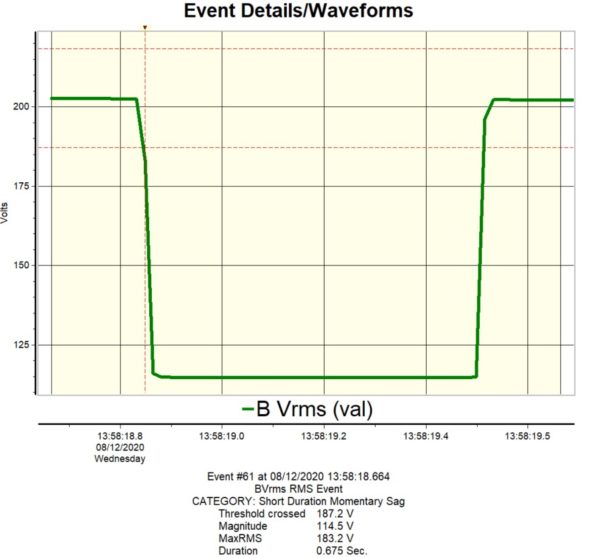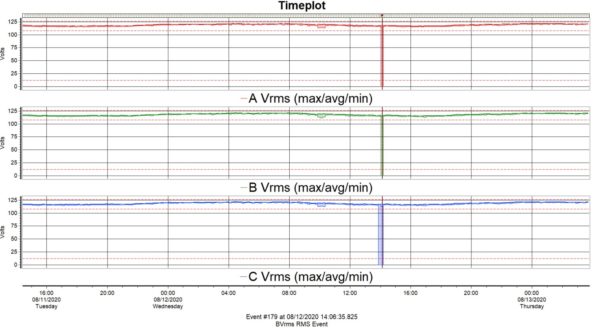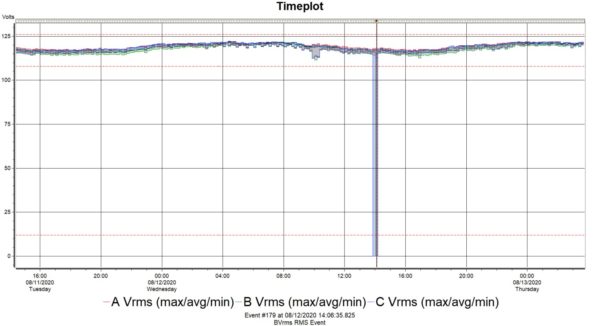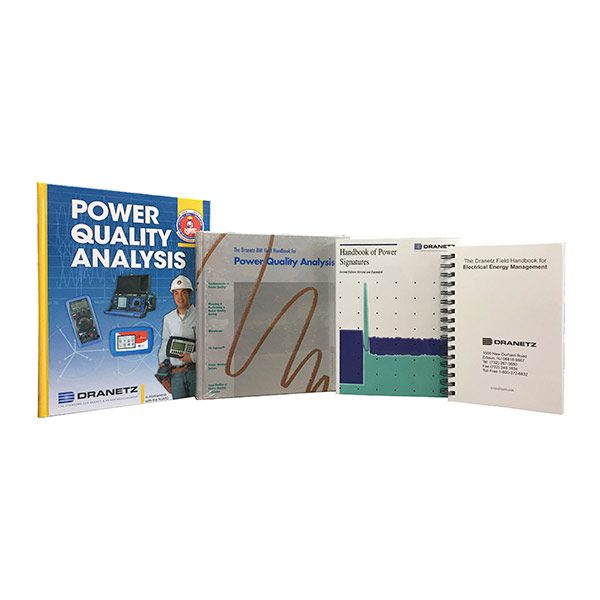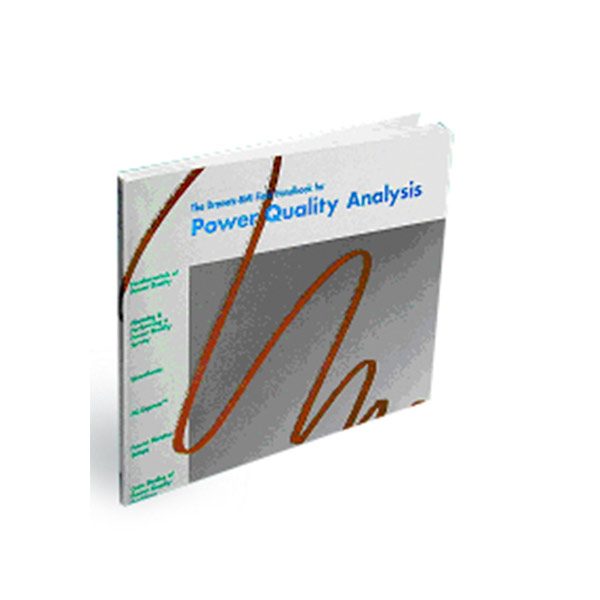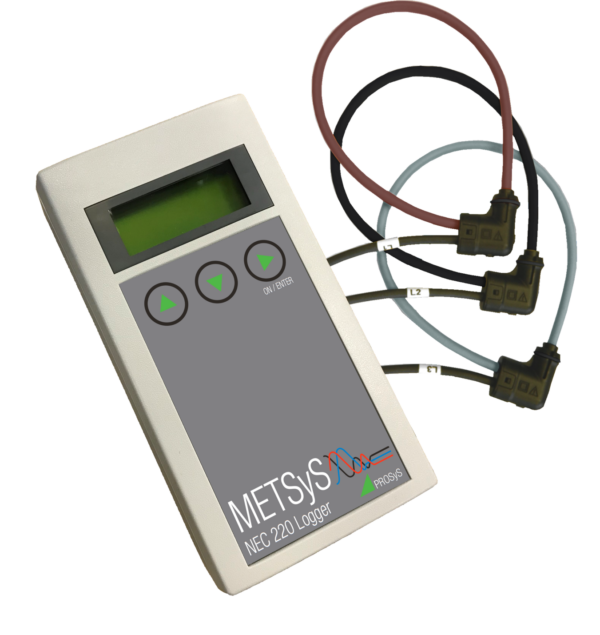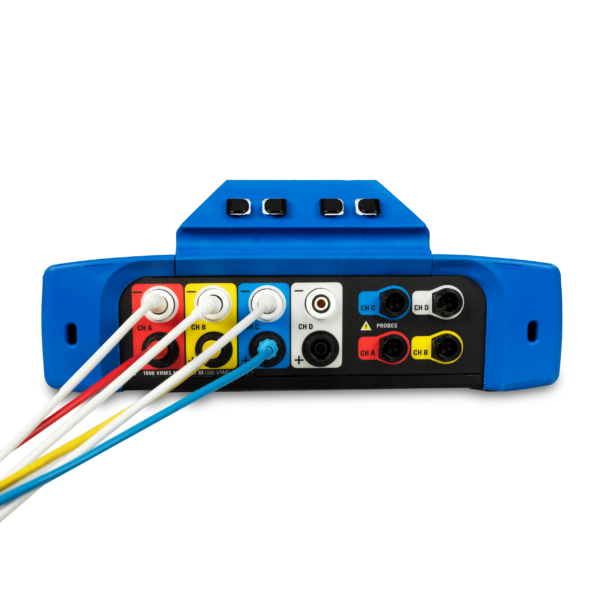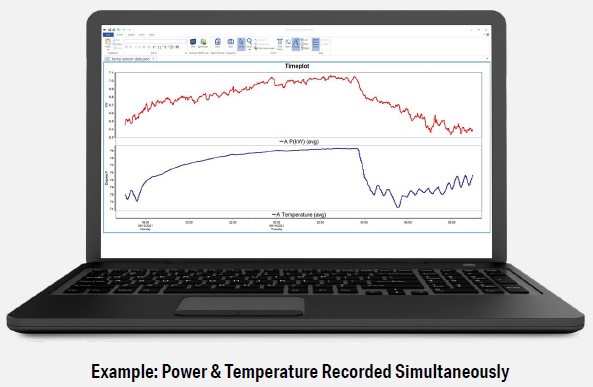This website uses cookies so that we can provide you with the best user experience possible. Cookie information is stored in your browser and performs functions such as recognising you when you return to our website and helping our team to understand which sections of the website you find most interesting and useful.
DRAN-VIEW 7 Enterprise
$1,185.00
Windows Based Power Quality Software Package
Dranetz Dran-View 7 (DV7) Windows software, the most widely used power quality analysis software in the industry is offered in Pro and Enterprise versions. Free DV7 Pro unlocks the power of your Dranetz analyzer by providing meter communications, troubleshooting, analysis, reporting and other tools. Optional DV7 Enterprise adds advanced computations, reporting, data importing, and other capabilities to the already powerful DV7 Pro software. Click the VERSIONS tab below to see the capabilities of DV7 Pro and Enterprise.
Dran-View 7 is compatible with all current and most legacy portable instruments from Dranetz. DV7 enables power professionals to simply and quickly visualize and analyze power and energy monitoring data. It is a snap to navigate, delivers automated functionality, and incorporates powerful analytical capabilities and customizable options to meet the needs of each individual user. Dran-View is successfully used by thousands of customers around the world, and has become the industry leading power management software tool.
As of V7.10.08, Dran-View 7 Pro is free and no longer requires a USB HASP or other license. Dran-View 7 Enterprise is available for a charge – HASP key and other licensing remains. DV7 Enterprise is included at no charge in certain Dranetz HDPQ and other packages.
Free Dran-View 7 Software Download
Dran-View 7 Enterprise is available for online purchase below for shipments within the USA. Contact Dranetz or your local authorized Dranetz sales representative for international shipments.